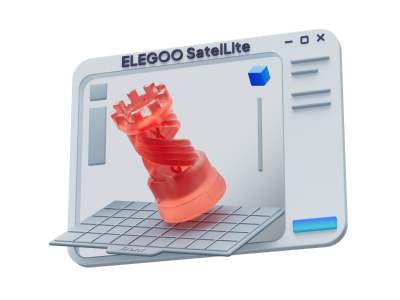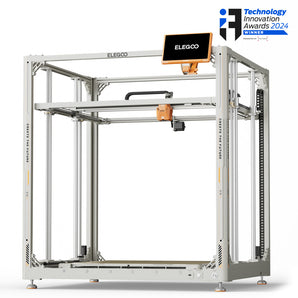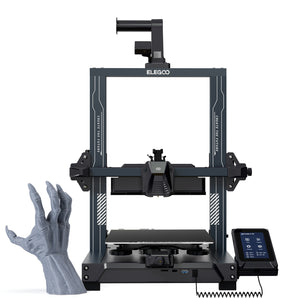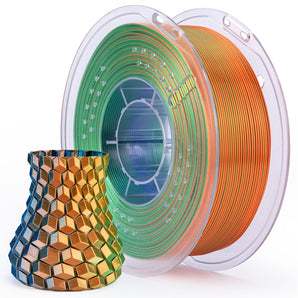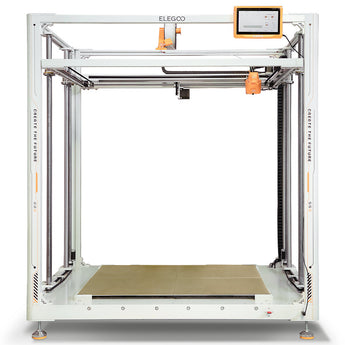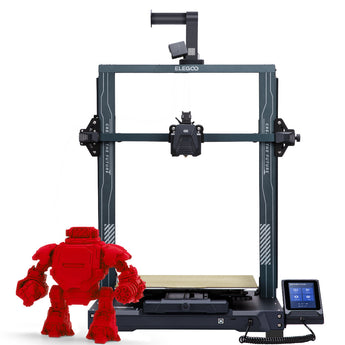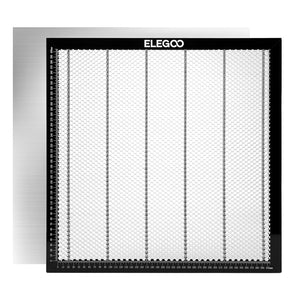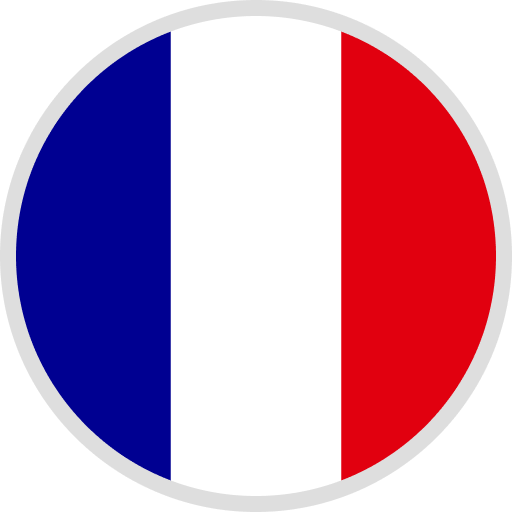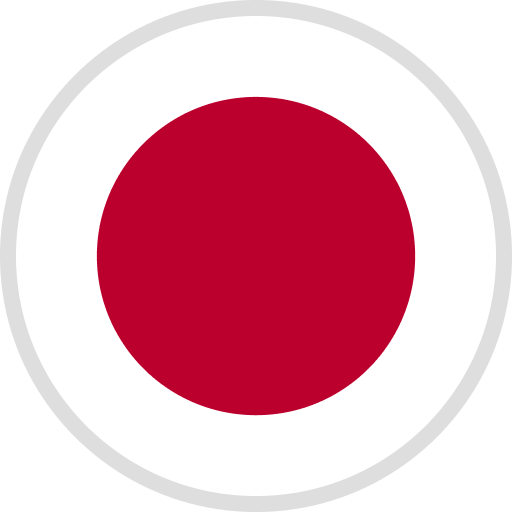When the extrusion is not heating or is damaged, the heating value displayed on the machine touch screen does not increase as normal.
Tips before assembly:
1) If there is an remaining filament in the nozzle, turn on the machine to heat it then remove it.
2) Turn off the power and wait for the printing bed to cool down before proceeding with the following operation.
Tools you need: Cross screwdriver, 2.0mm Hex Wrench, 1.5mm Hex Wrench, Plier, Ties
STEPS:
1) Pull the filament out before replacing the new Nozzle Assembly.

2) Cut the ties to facilitate the subsequent steps.

3) Unclock the 2 screws that fix the Cover.

4) Unclock the 2 screws which fix the Heat Dissipation Block.

5) Remove the Pneumatic Fitting and the Throat Tube.

6) Loose the black small screw then the side screws so as to take the old Nozzle Assemnly off.


7) Take out your new Nozzle Assembly, move the Silicone Cover then loose the 2 screws.
8) Insert the interface into the nozzle, and tighten the 2 screws.
Caution: Lock the side screw tightly enough but not too much.
9) Put the Silicone Cover back to the nozzle.
Caution: The ELEGOO brand should be facing forward.
10) Align the 2 screws on the Heat Dissipation Block to the corresponding holes then lock them.
Caution: The position of the 2 screws should be parallel to the X-axis.

11) Install the Cover back, and lock the 2 screws.
12) Insert the Throat Tube and install the Pneumatic Fitting back.
13) Tie the tubes to prevent clutter.
14) Boot the machine and check if the nozzle can work(heat) as normal.
(Go to Tool - Preheat - Extrusion1-Add)