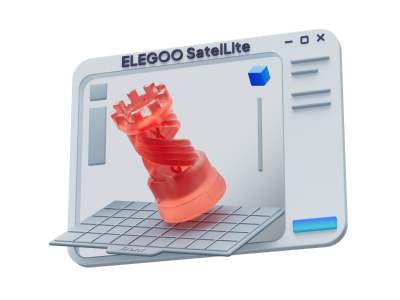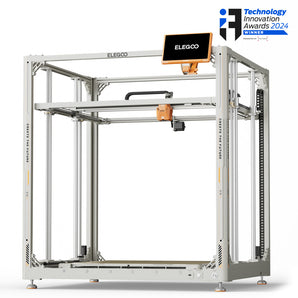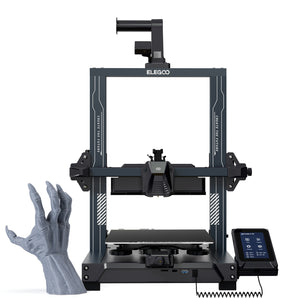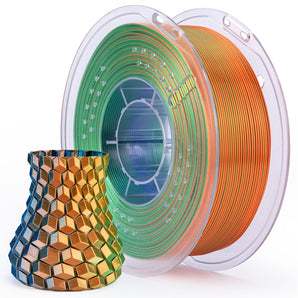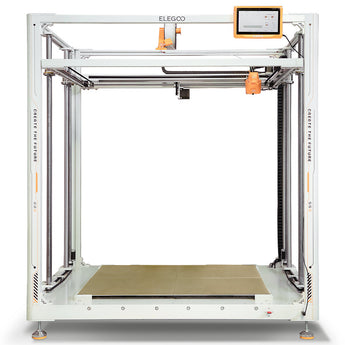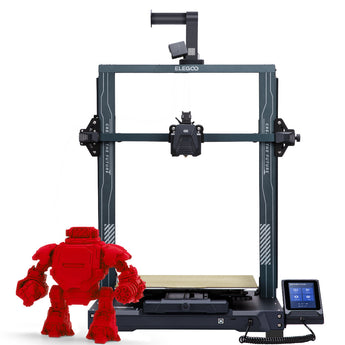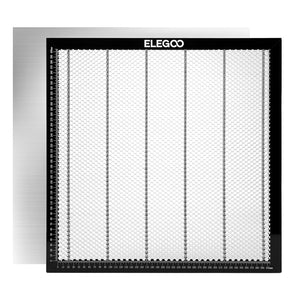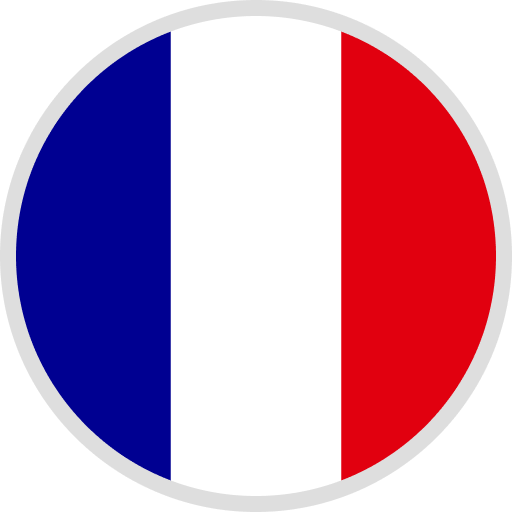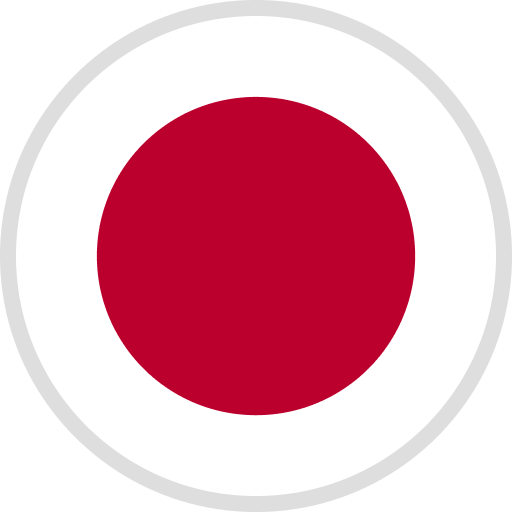If your printer needs reset Z-zero position, please follow the steps below.
Use a piece of A4 paper to test the tightness and adjust Z-axis position.
Step 1: Click the "Tool" button and choose the "Manual", then click the "Home" icon as the picture showed.

Step 2: If the paper cannot be pulled out or the resistance is very high, please compensate the zero position of the Z axis according to the specific value of the models being compressed until there is some resistance but you can still pull out the paper with slight efforts.

Step 3: Return to the main interface of the toolbar,set this position as "Z=0"


INSTRUCTIONAL VIDEO