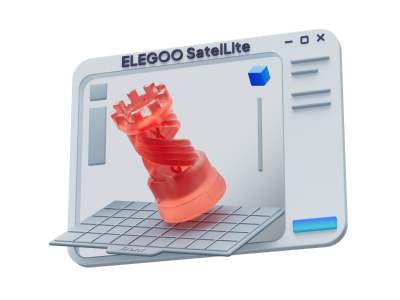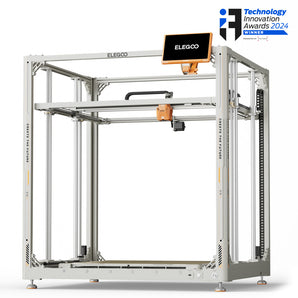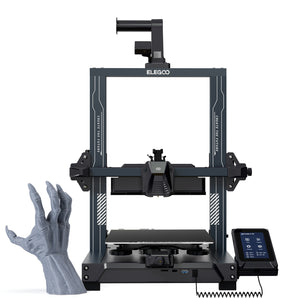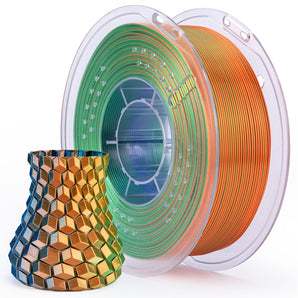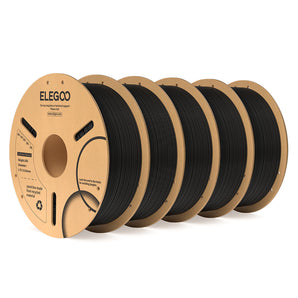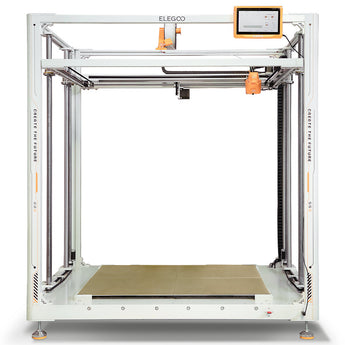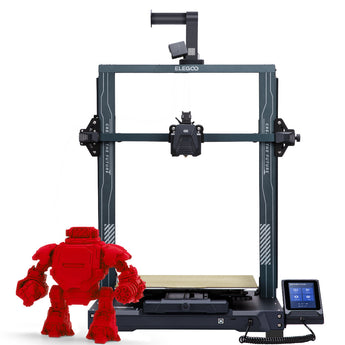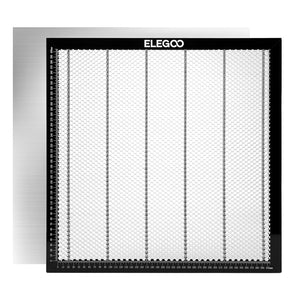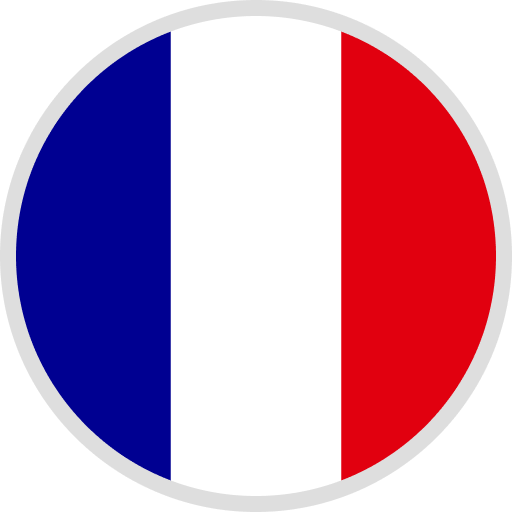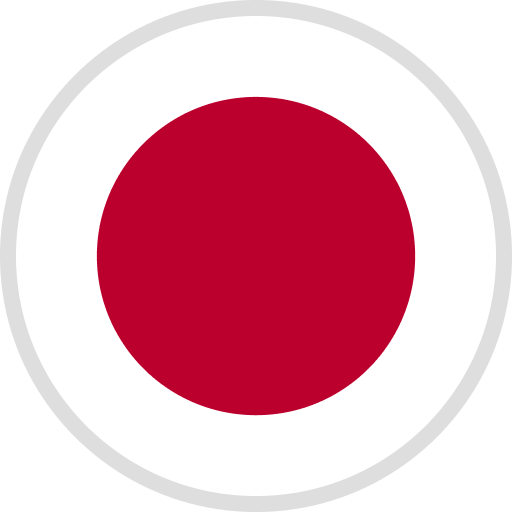Hello, guys. If your Mars 3 machine needs to replace the light board, please follow all steps below, and you need technical support please feel free to email us at 3dp@elegoo.com. We will offer your help in time.
Tools you need: 2.0mm and 2.5mm Hex wrench; Cross screw wrench; Silicone grease thermal and Gloves.
STEPS:
①Loose and remove the screws on the back shell, unplug the screen wire, limit switch, motor, the depressurization board, and the fan interfaces.
②Remove the screws fixing the middle board. (Top of machine); remove the screws then disasemble the lens hood.(Botton of machine) Note: must wear gloves to avoid getting the lens dirty.
③Unlock the screws fixing the lens then remove the lens. Note: place the lens on the clean paper or cloth.
④Unlock the screws in the botton of machine then remove the holder of the lens. Remove the screws fixing the old light board and the take out the board. Note: use the paper towel o wrap the old light board, to avoid getting dirty by the silicone grease.
⑤Smear the grease one more time if there is little silicone grease. Peel the protector film off from the new light board, assemble the new light board then lock the screws, clean the light board. Note: be sure to keep the lamp beads clean.
⑥Reinstall the lens holder and assemble the lens back to the original place. Then install the lens hood.
⑦Install the middle board back, then plug the interfaces back to their original places, finnally install the back shell.
INSTRUCTIONAL VIDEO