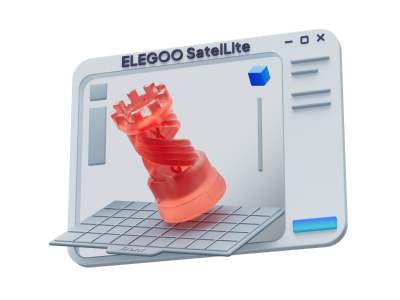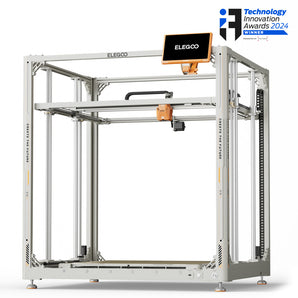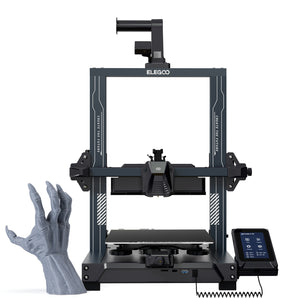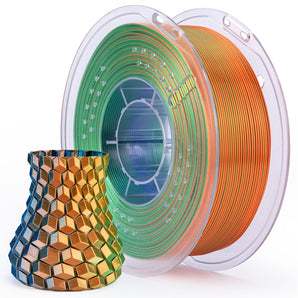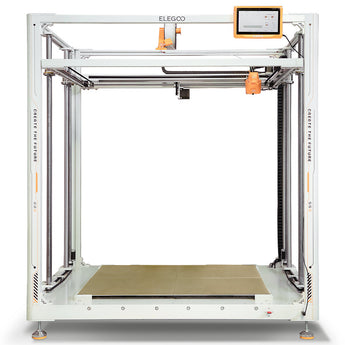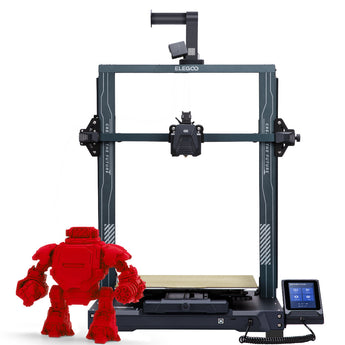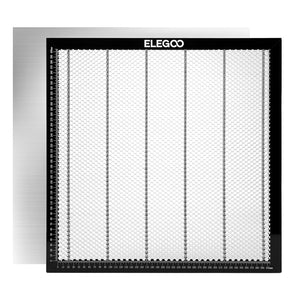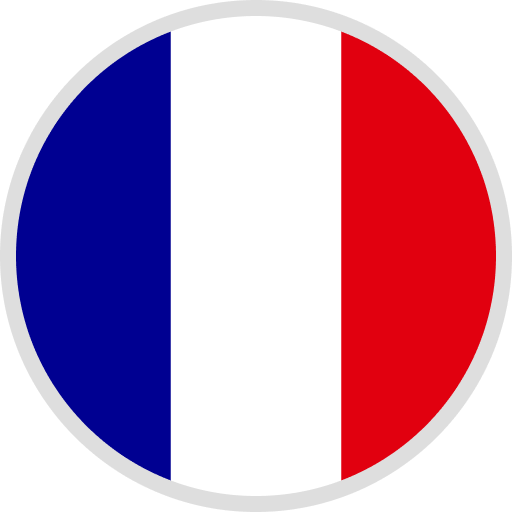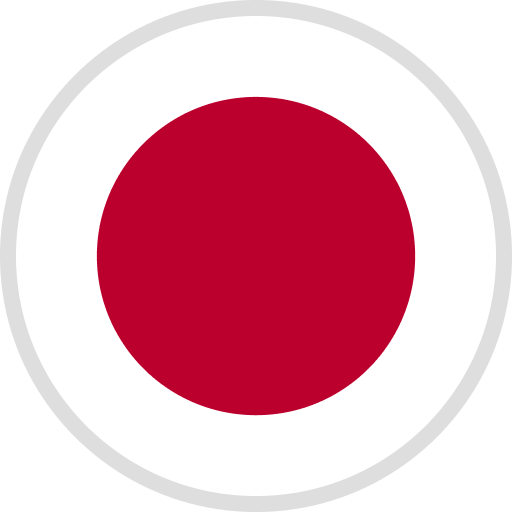Hello, guys. If your Mars 3 machine needs to replace the LCD screen, please follow all steps below, and you need technical support please feel free to email us at 3dp@elegoo.com. We will offer your help in time.
ELEGOO 6.6 INCHES 4K MONOCHROME LCD FOR MARS 3 3D PRINTER
Tools you need: Straight screwdriver; socket head wrench(M2); the new LCD screen, the tape fixing the screen; sekisui tape; art knife.
STEPS:
【Disassemble the old screen】① Using the socket head wrench(M2) to disassemble the screws which fix the cover; ② Unclasp the screen wire and take it off. ③ Tear the fixing tape down gently. Note: If your screen can work normally, do NOT tear off the fixing tape on the surface at will, otherwise the scratch-resistant film may be torn off together, resulting in the loss of screen protections as well as resin leakage into the interior of the machine. ④ Please wear gloves before the operation to avoid leaving fingerprints and other dirt on the screen. After that, apply the art knife to gently pry from the corner of the screen. Once you take the screen and the bottom glass off together, kindly follow the steps in the video to separate the two films.
【Installation Preparation】① First clean the SEKISUI tape in the installation slot and the glass. ② The glass can be wiped with a dust-free cloth moistened with alcohol. ③ Stick the new tape around the installation slot (for the glass), then install the glass. ④ After installing the glass, please clean the dirt from the glass in time to avoid affecting the printing. ⑤ Stick the tape around the glass, to prepare to install the new LCD screen.
【Install the new screen】① With the side showing the word "LCD" facing up, attach the wire to the snap-in new screen as instructed in the video. ② Using the tape to fix the screen. Note: the wider side of the tape will be glued to the inside, and take care to cover the slot position when taping. ③ Install the wire back then clasp it. ④ Assemble the cover back and lock the fixing screws.
INSTRUCTIONAL VIDEO