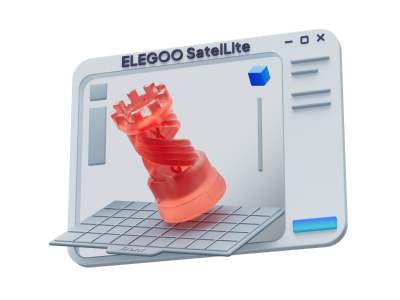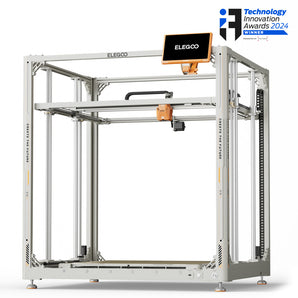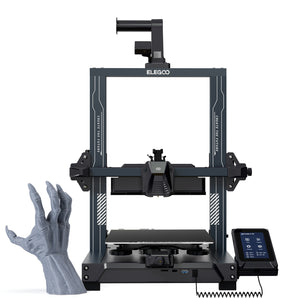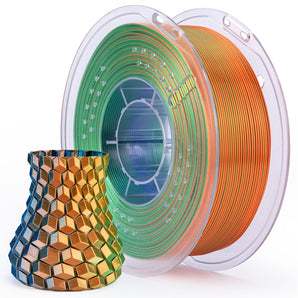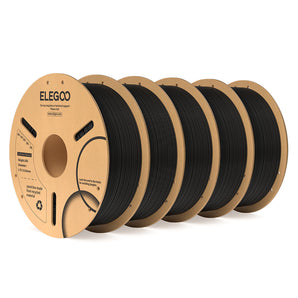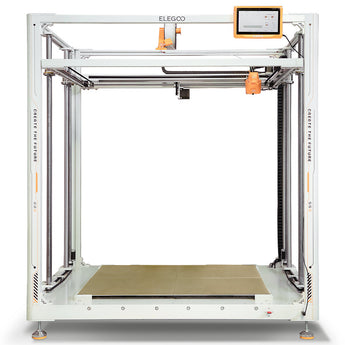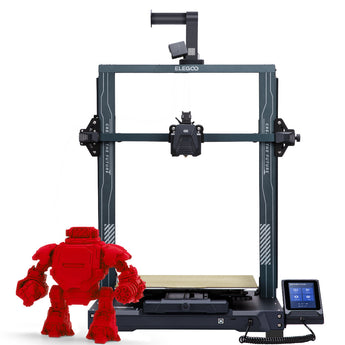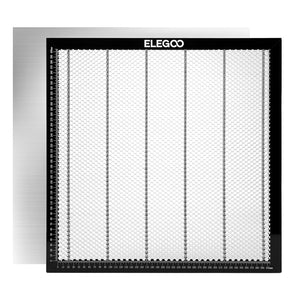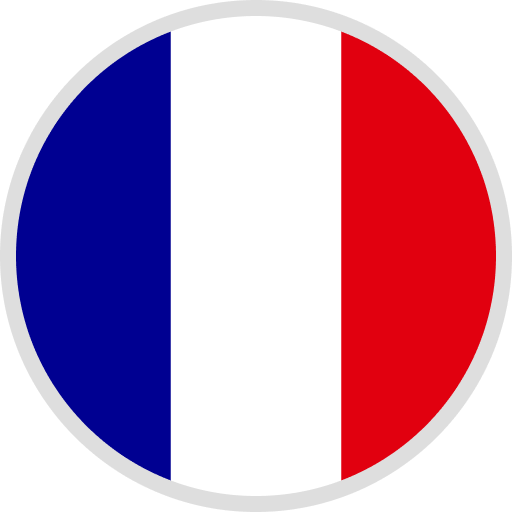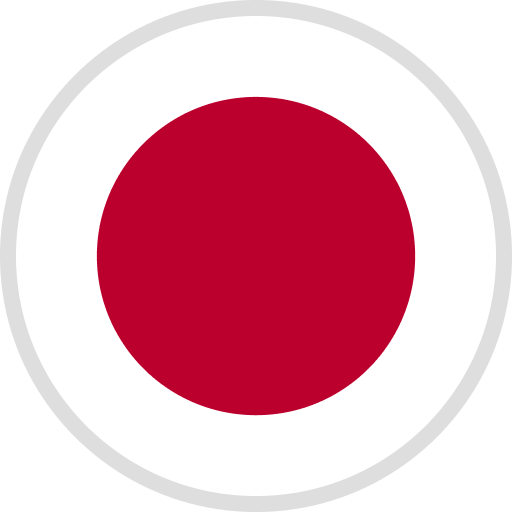If your Saturn 2 machine needs to replace the touch screen, please follow all steps below, and you need technical support please feel free to email us at 3dp@elegoo.com. We will offer your help in time.
Tools you need: 2.0 mm Hex wrench; Straight screwdriver
STEPS: please check the YouTube video below
INSTRUCTIONAL VIDEO