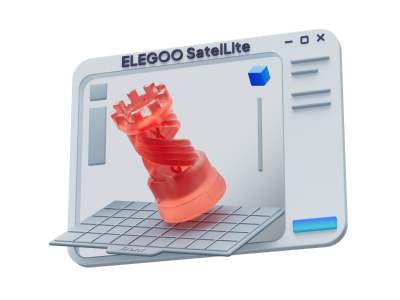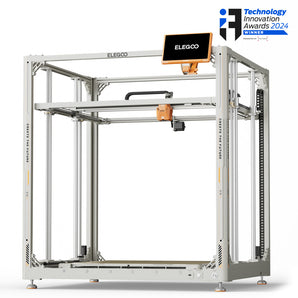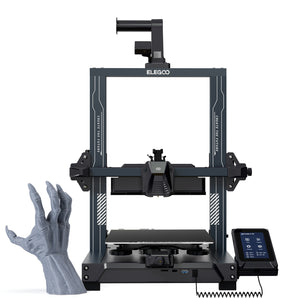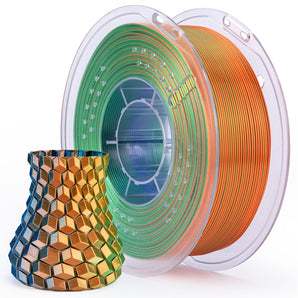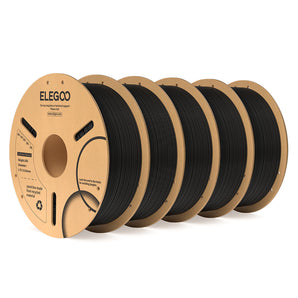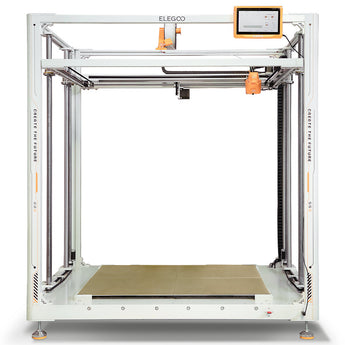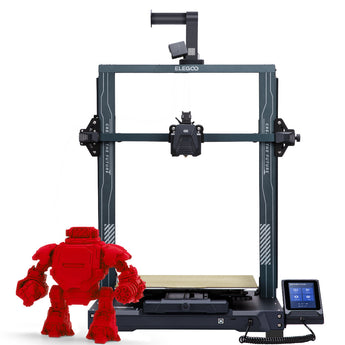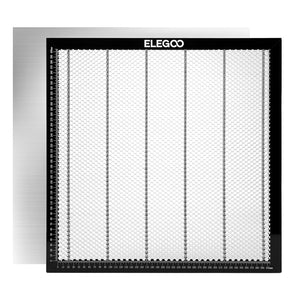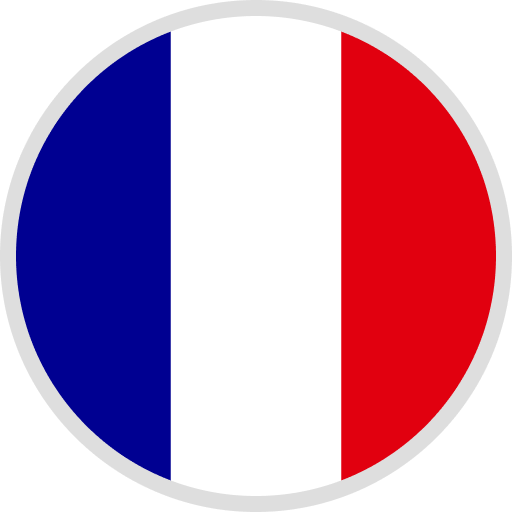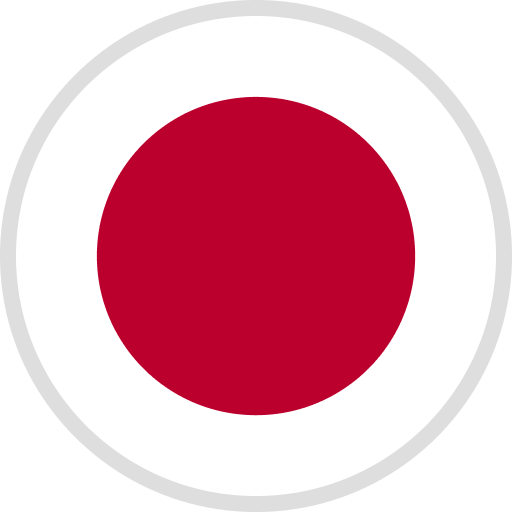Hello dear backers,
Some backers said that they were not aware of the add-ons(Air assist, etc.) options when backing the Phecda project. Don't worry, if you want to purchase the accessories in Add-Ons now, simply edit your backed project record and add them. The details steps are listed below:
- Log in to your account on KS and found the backed Phecda project from the top right corner

- Click the green button: Manage your pledge

- Choose: Change your pledge

- Press the green button(with the price info)

- Select your desired accessory

- Then press the Continue button

- Check your options and choose Confirm changes

- Done!