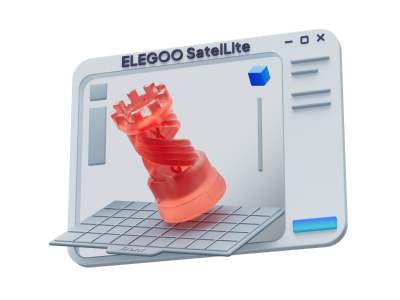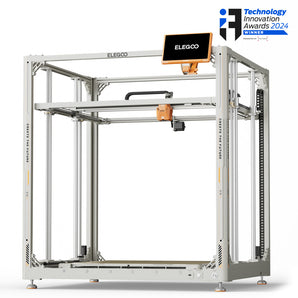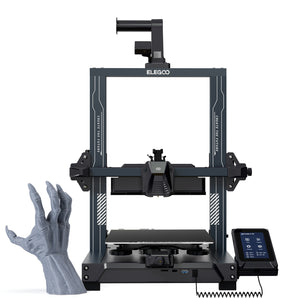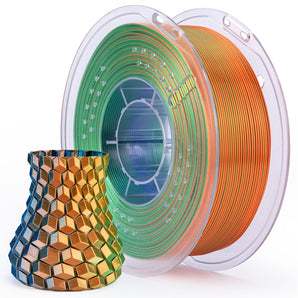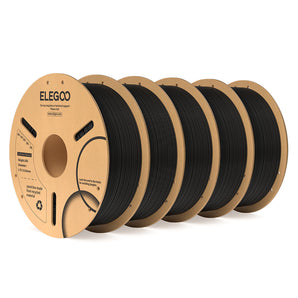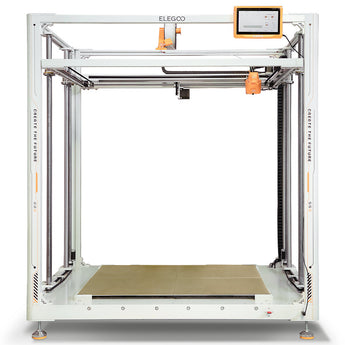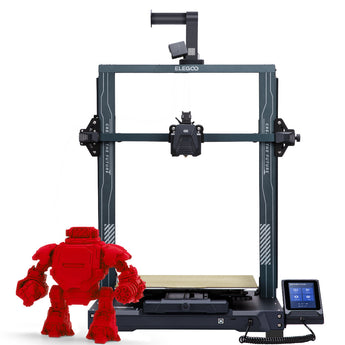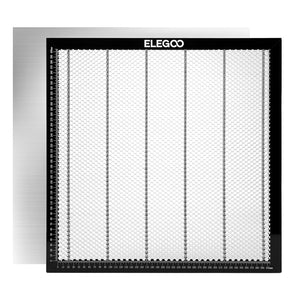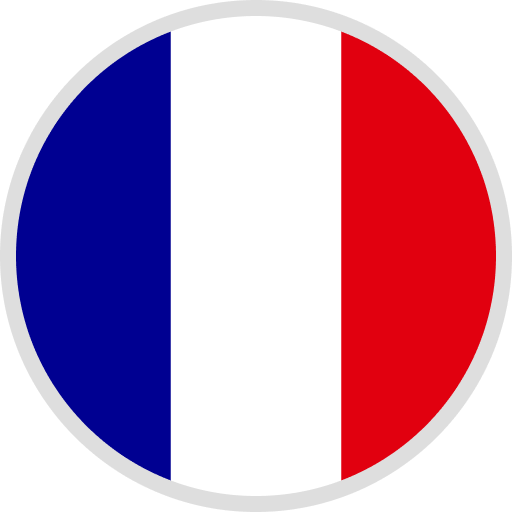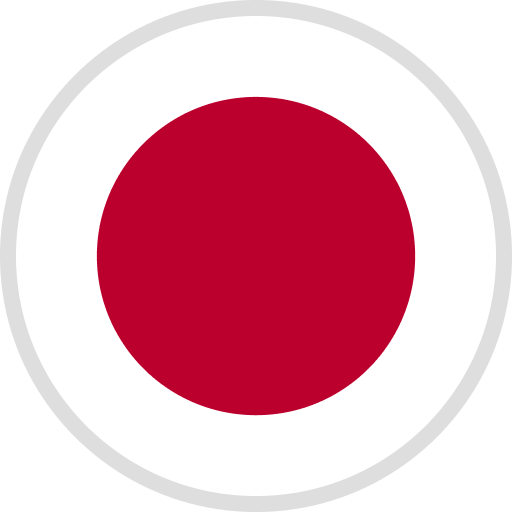How to upload code to the camera module in the Smart Robot Car V4.0?
Firstly, remove the camera module from the robot car;
Connect the camera module to your computer via the USB type C port on the backside of the camera module;
Open the FAQ file , step 3 of the Camera module FAQ file will teach you to set up the ESP32 environment and upload a new code file to the camera module.
Please check the tutorial video below:
☄️For any difficulties using our products, please email: service@elegoo.com / euservice@elegoo.com